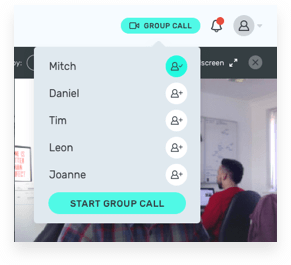PukkaVideo is our native video chat, you can start a call in two ways.
Option 1
Hover over a teammates snapshot and click the video button that appears in the centre, this will send a notification to your teammate.
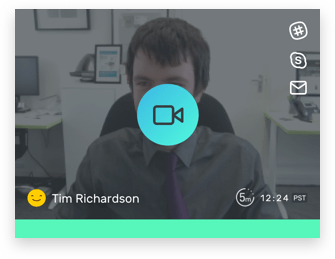
The video call will open in a new window. At the bottom of the window, you'll see four buttons.

From left to right they,
- Invite teammates
- Mute your microphone
- Get a link you can use to invite people to the call (who aren't in your PukkaTeam)
- End the call.
If you want to invite more people to the call, click the invite button at the bottom and select the teammates you want to join.
Option 2
On the PukkaTeam dashboard, click the group call button in the top right.
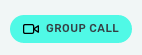
From here select the teammates you want in the call, then click the start group call button, this will then open the call in a new window.