To integrate Slack and PukkaTeam, the team owner will first need to integrate Slack with your team, they do this by going to the team settings page.
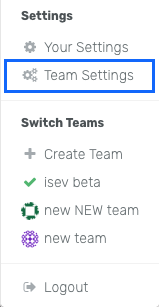
Here there will be a button to sign in with Slack, it will ask you for some permissions, which will then integrate Slack the team.
Now all team members will be able to go to their settings page, where near the bottom, there will be a button where they can sign into Slack, once they agree to some permissions, their Slack accounts will be linked to PukkaTeam.
